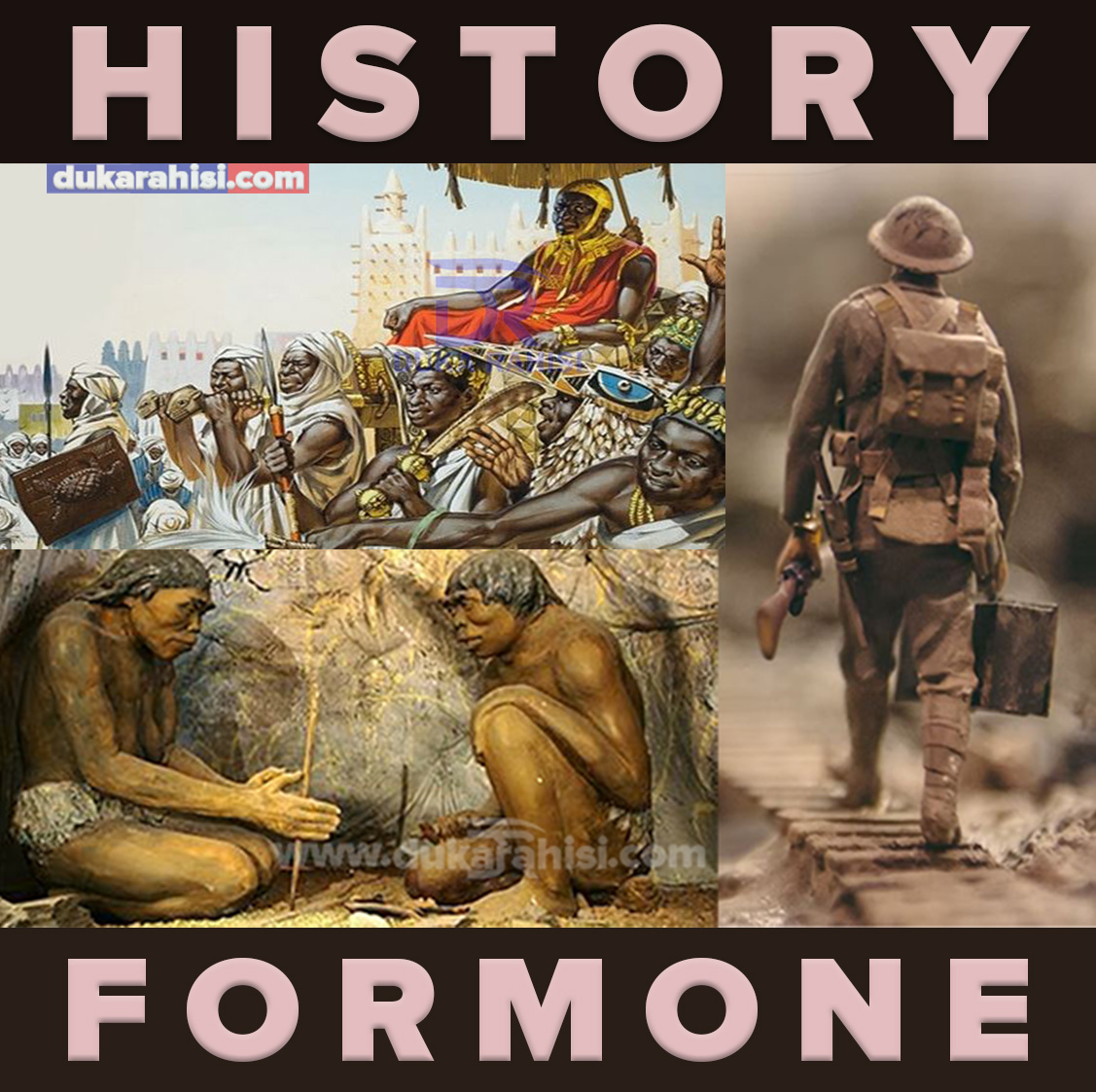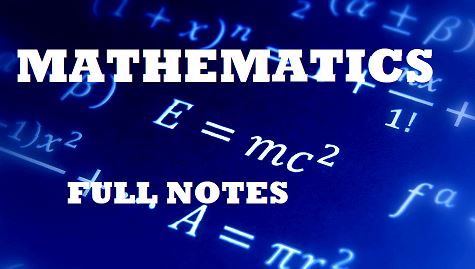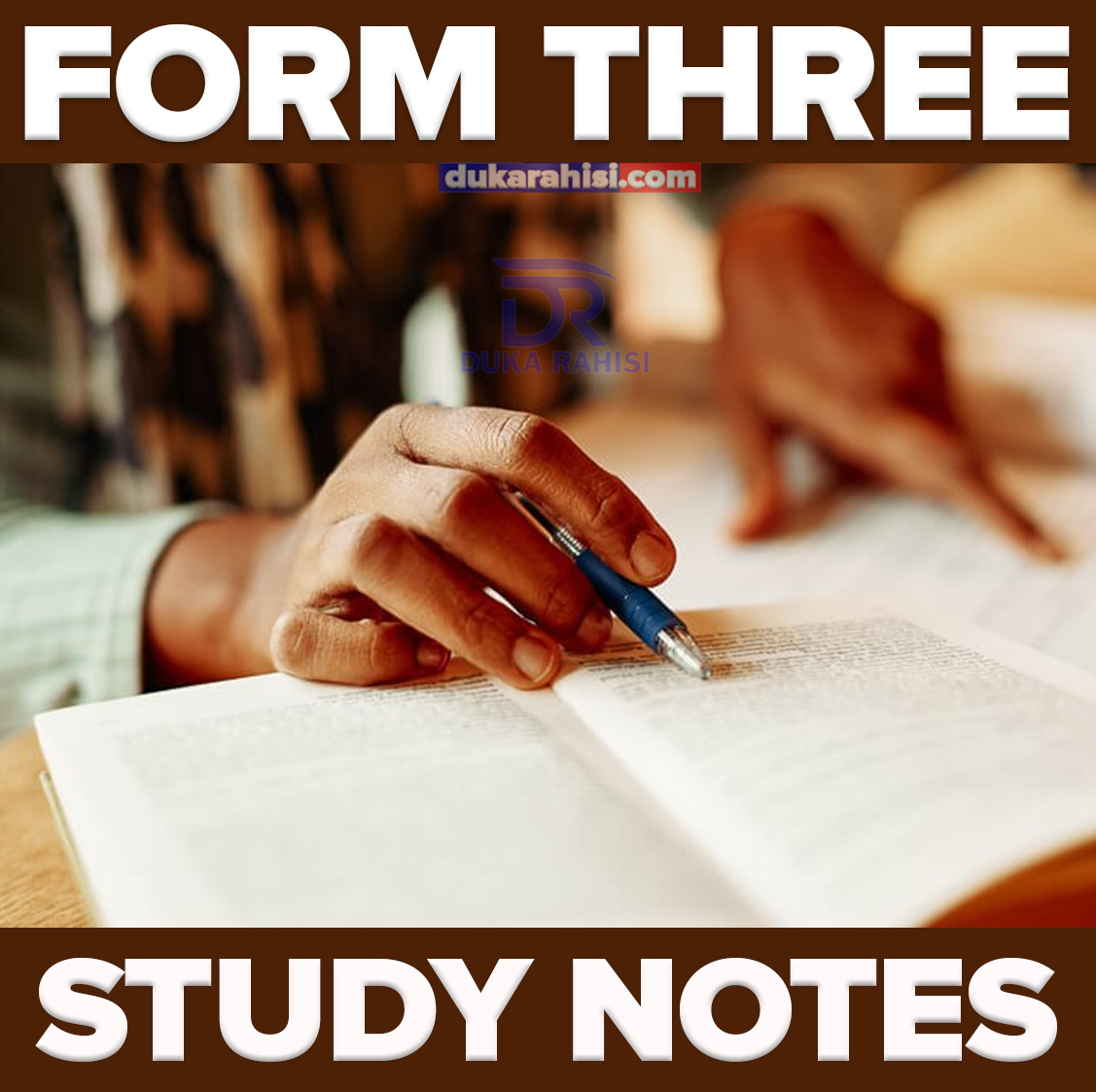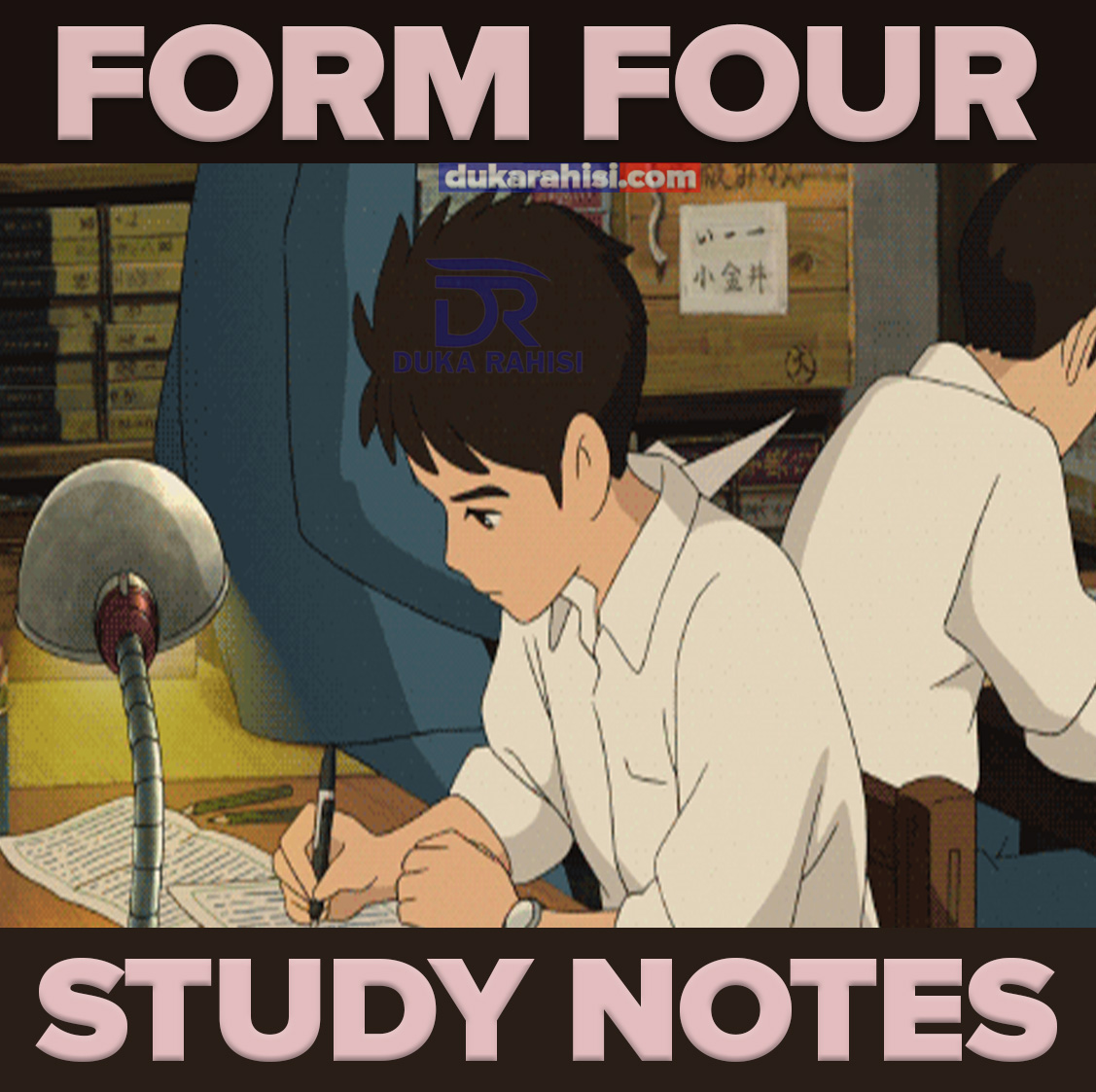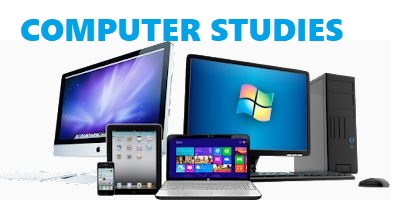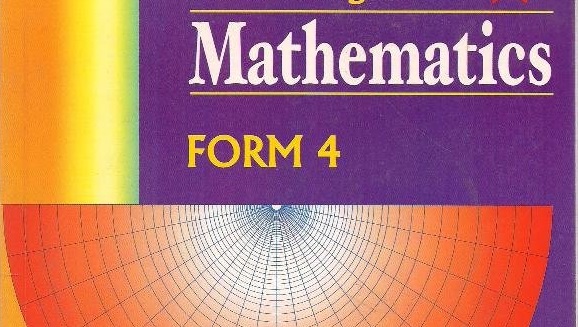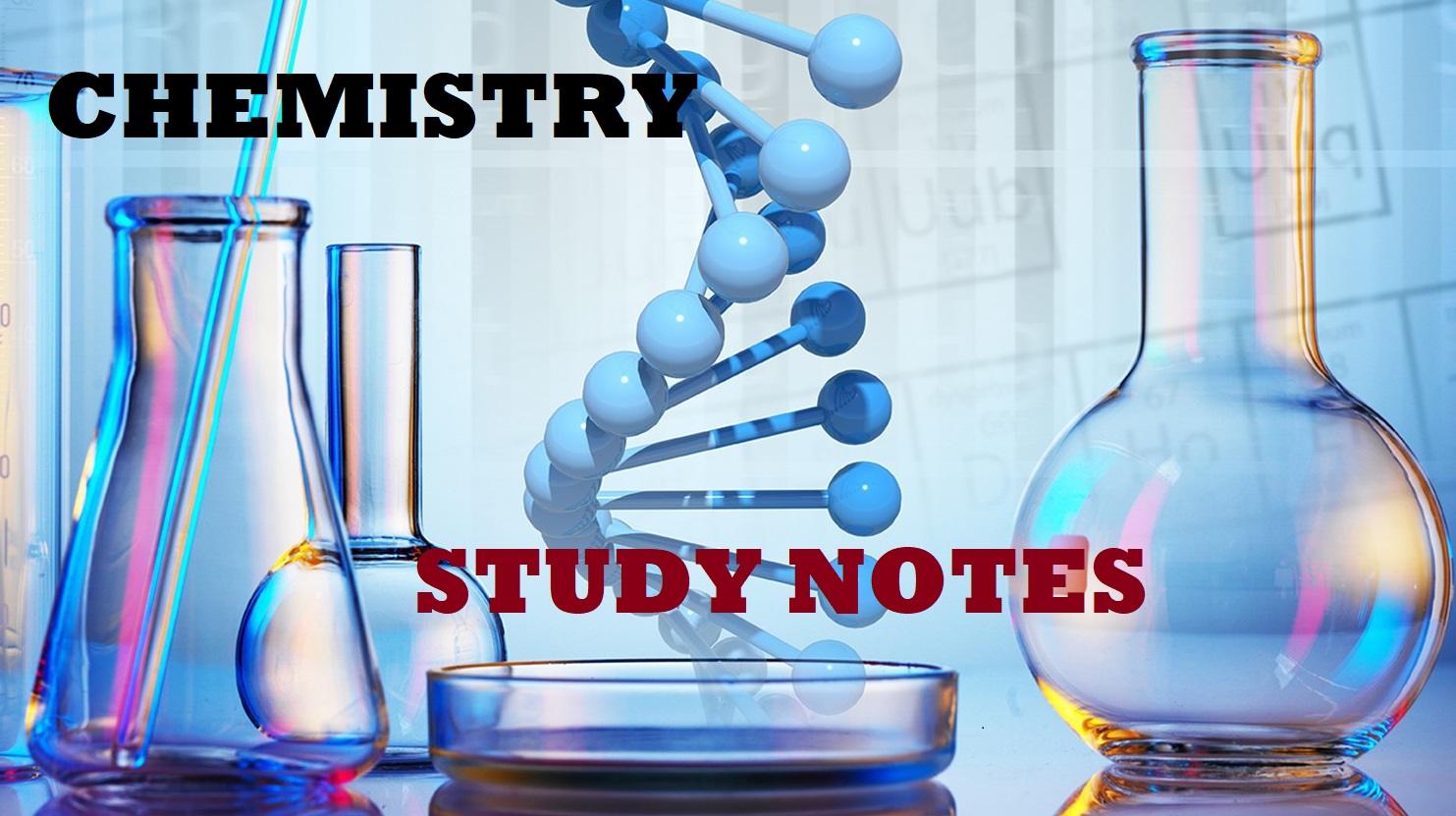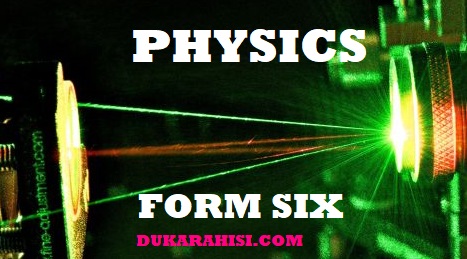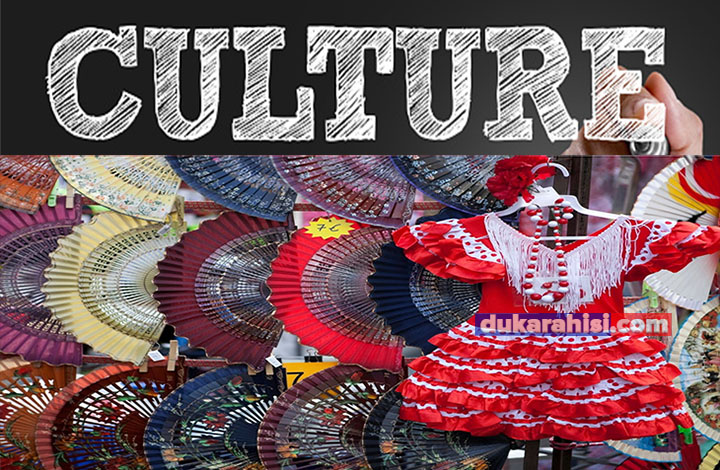Ways to Concatenate in Microsoft Excel
Concatenate Using an Ampersand in Excel
A quick way to join two or more values together is by using the “&” (ampersand) operator. You specify the values you want to join with this sign, and Excel puts all your selected values in a single cell.
To use this method, first, launch your spreadsheet with Excel. Then select the cell in which you want to concatenate values.
To join two or more values by typing them, use the formula as follows. Here, replace Mahesh and Makvana with the terms you want to join.
="Mahesh"&"Makvana"
You can also take values from your cells and join them. To do so, use the following formula. Here, replace B2 and C2 with the cell references you want to use.
=B2&C2

You’ll notice that Excel doesn’t add a space between two values. You will have to add that space manually, and to do that, use the formula as below:
=B2&" "&C2

And that’s how you bring values from multiple cells together in a single cell.

Concatenate Using the CONCAT Function in Excel
To help you join your values, Excel also offers a function called CONCAT. This function replaces the legacy CONCATENATE function and allows you to merge your values in newer versions of Excel.
To use the function, open your spreadsheet with Excel. Then choose the cell in which you want to display the concatenation result.
By submitting your email, you agree to the Terms of Use and Privacy Policy.

If you want to specify the values in the function itself, then type the function as follows. Here, replace Mahesh and Makvana with your own values that you want to join.
=CONCAT("Mahesh","Makvana")

RELATED ARTICLES
Basic Excel Functions Everybody Should Know
Essential Microsoft Excel Functions for Budgeting
Ways to Concatenate in Microsoft Excel
How to List and Sort Unique Values and Text in Microsoft Excel
How to Make One Page Landscape in Microsoft Word
Ways How to Rearrange Pages in Word
How to Make a Table of Contents in Word
How to Add Numbers in Microsoft Excel
How to Use Conditional Formatting to Find Duplicate Data in Excel
How to Find the Percentage of Difference Between Values in Excel
How to Compare Two Lists in Microsoft Excel
To add a space separating two values, manually hard-code the space in the function as follows:
=CONCAT("Mahesh"," ","Makvana")

You can also use cell references with this function so your values are taken from your chosen cells. Use the function as follows replacing B2 and C2 with your cells:
=CONCAT(B2,C2)

To add a space between your joined values, manually add the space between your cell references, as follows:
=CONCAT(B2," ",C2)

Excel will join your referred cells and display the result in your selected cell.