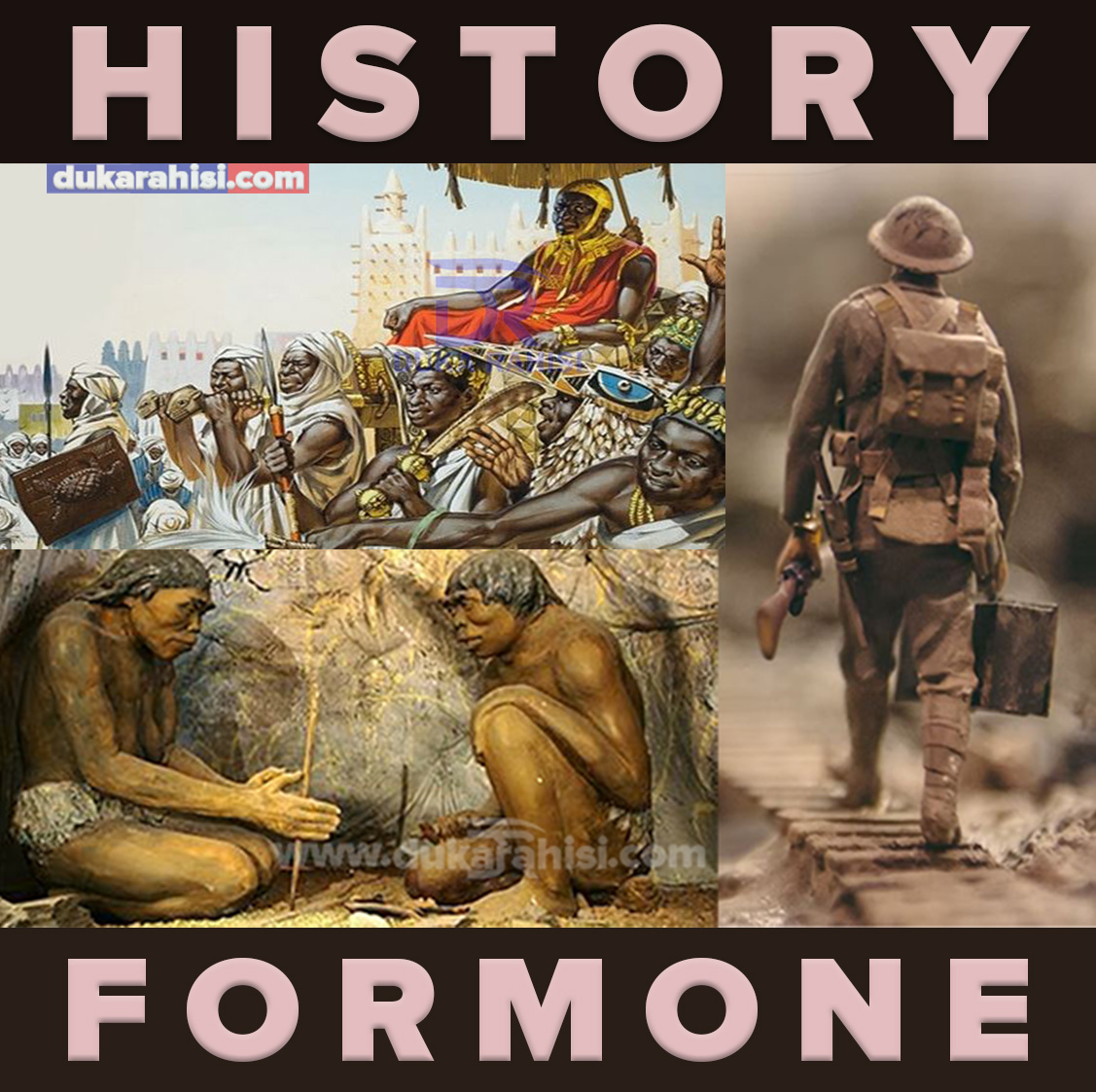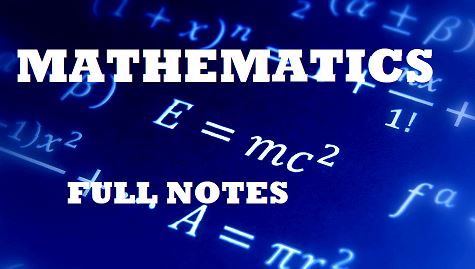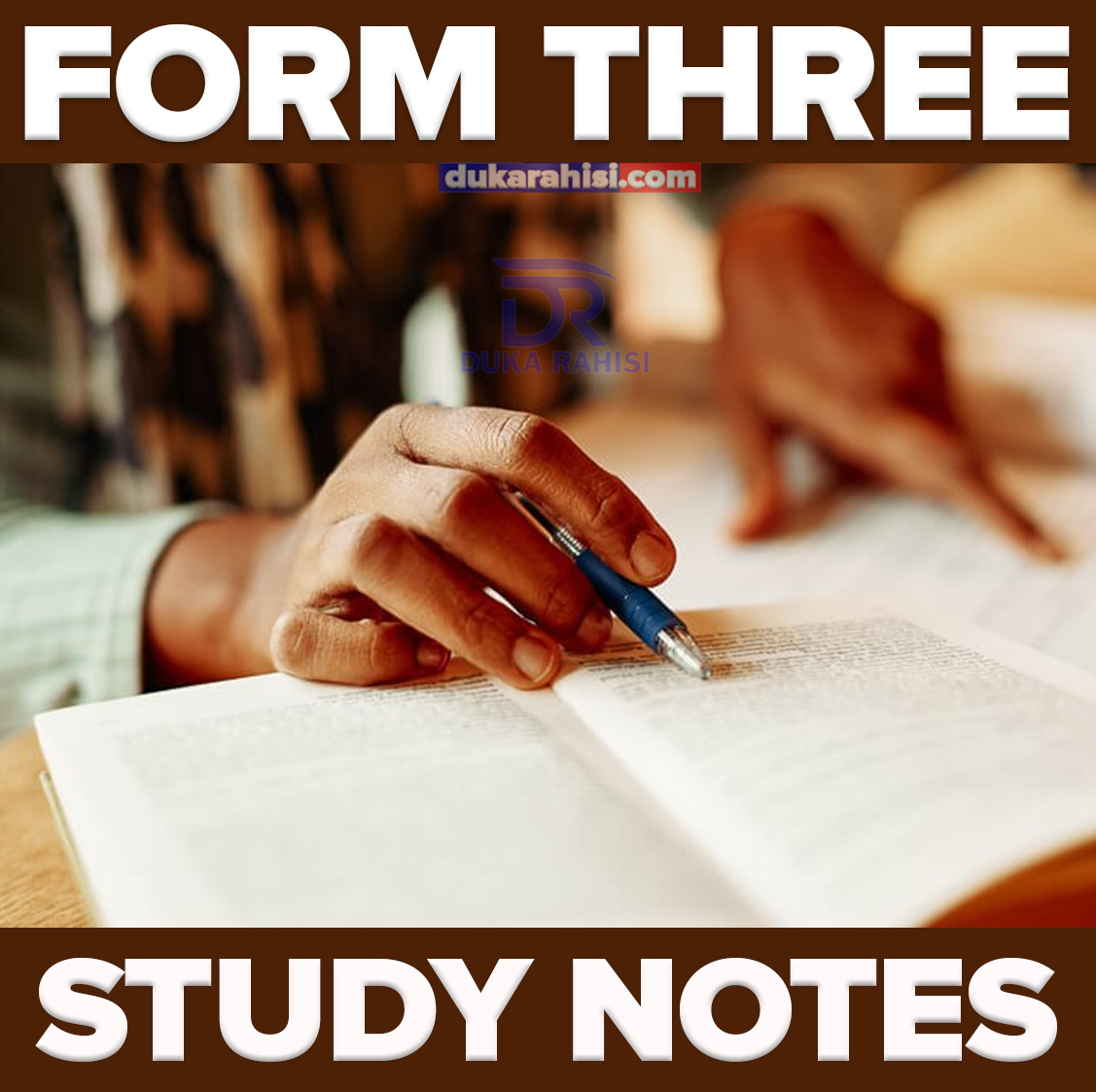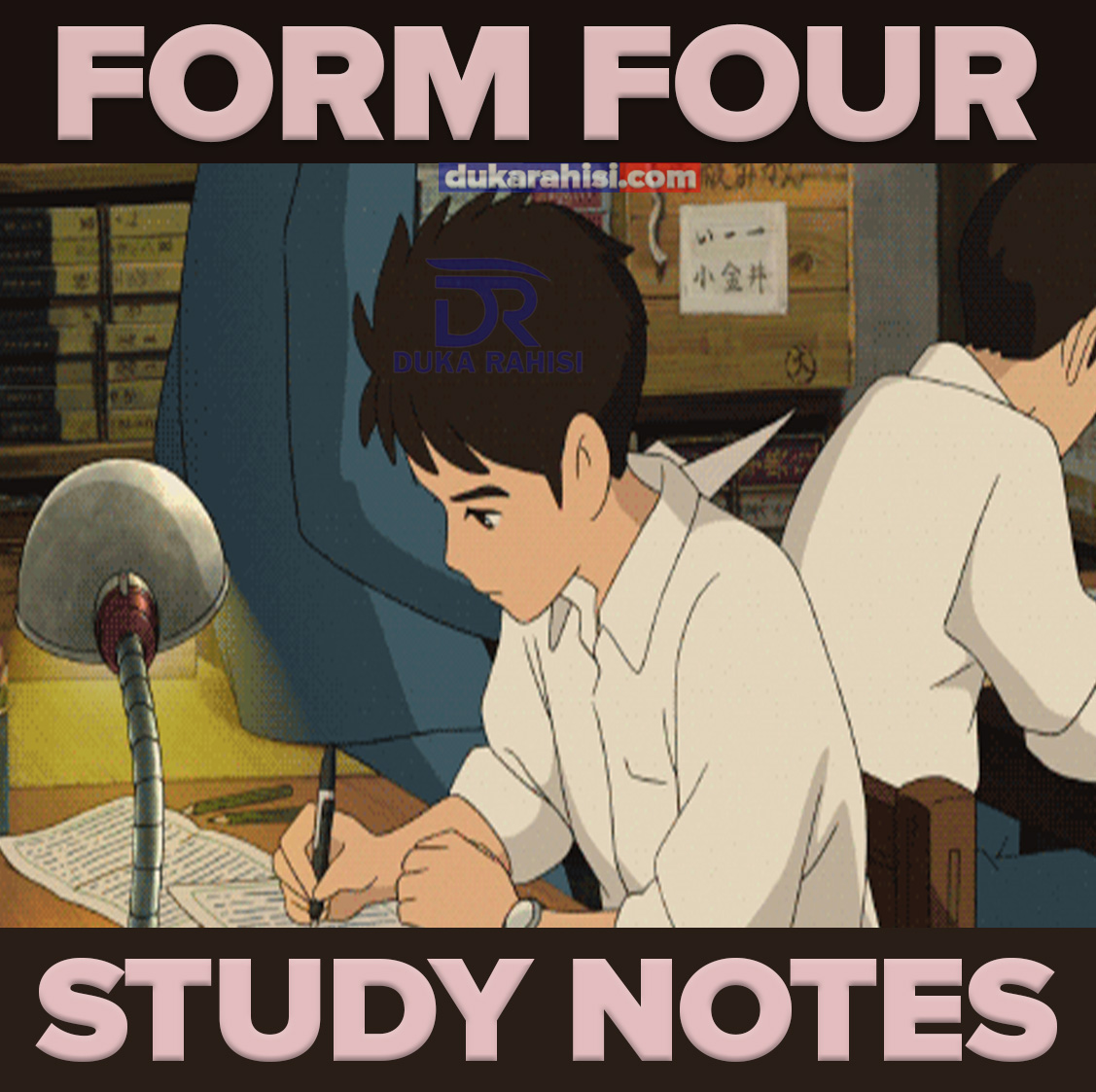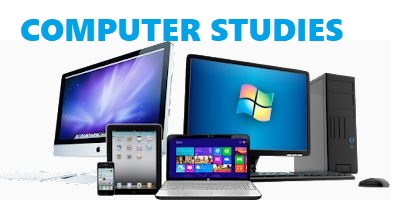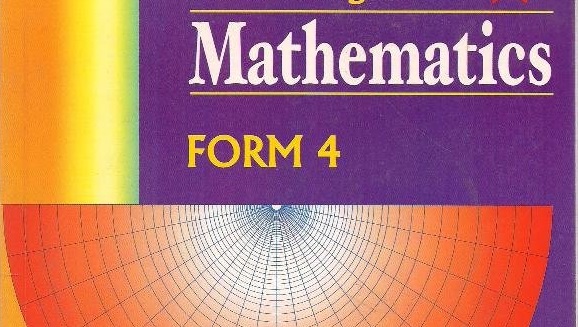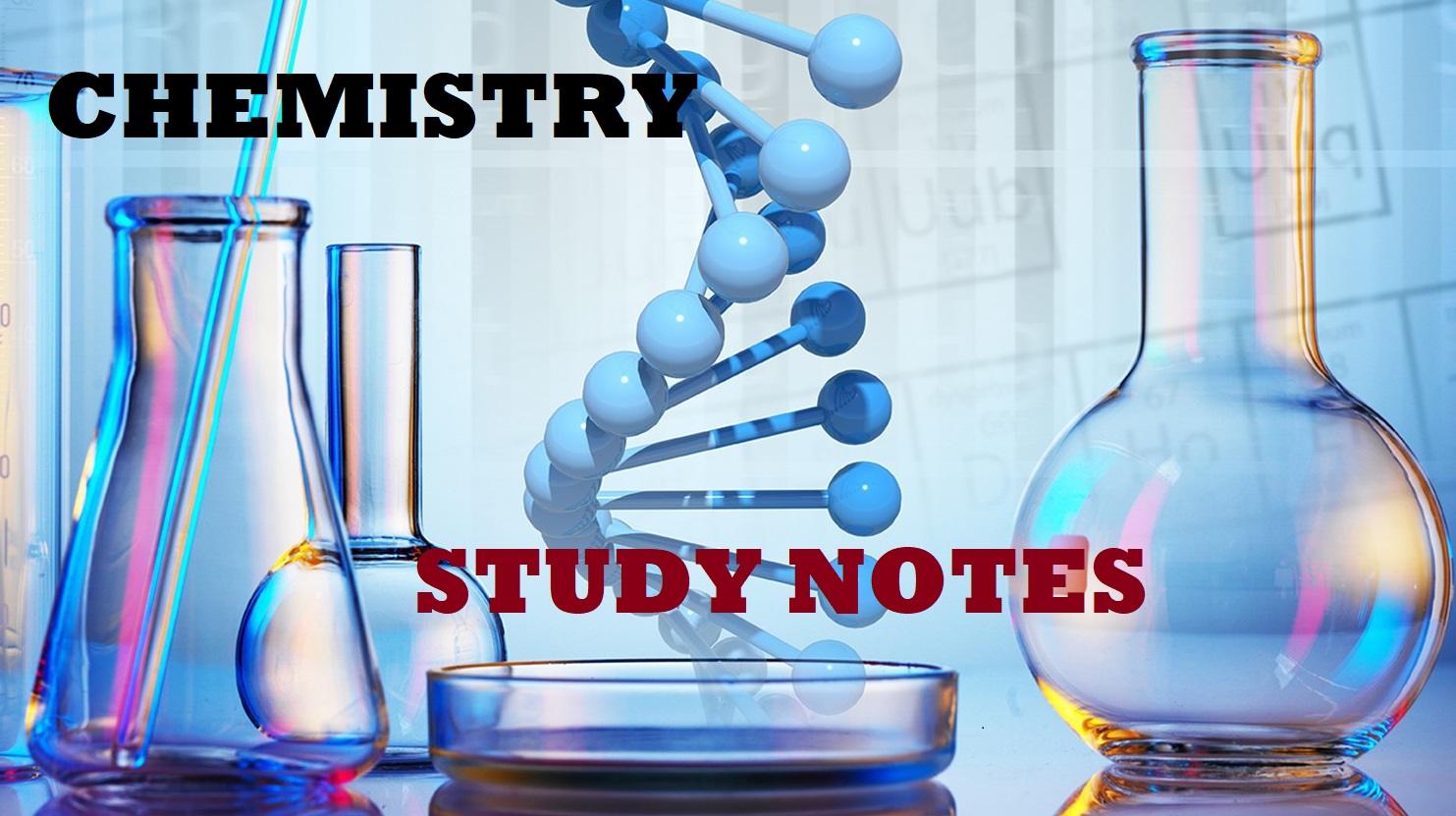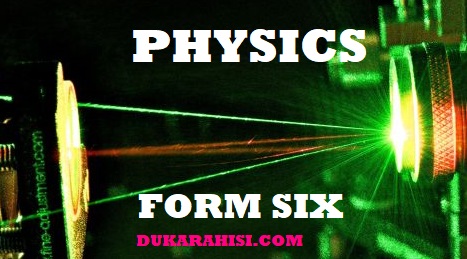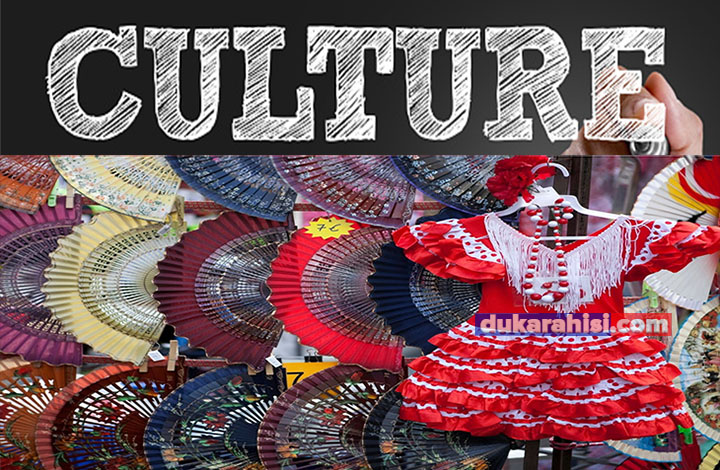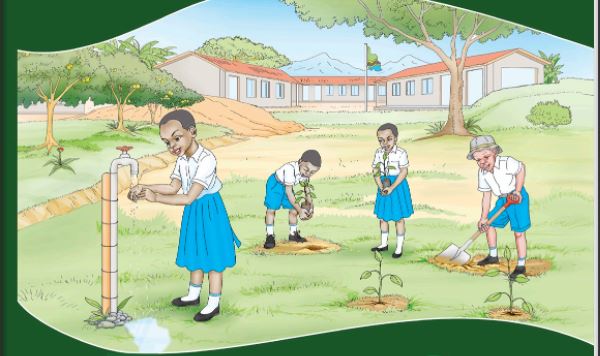TOPIC 2 : THE COMPUTER | ICS FORM 1
A computer can be defined in several ways but the best definition of a computer should contain main terms like INPUT, PROCESS, STORAGE and OUTPUT.
The following are various definitions of the computer
A Computer is:
An electronic machine that processes raw data to produce information
Is an electronic device that receives or accept input[data] processes it and then produces output or information
Is a machine programmed to accept data process it into useful information [output]
It is an electronic device that works under the control of the stored program, automatically accepting and processing data to produce information.
Is an electronic machine that accepts data from an input device performs arithmetic and logical operation according to predefined programs and finally transfers the processed data to any output devices.
Input is the unprocessed data that enters the computer.
The output is the processed data from the computer.
Storage the computer holds data internally during and after processing.
Processing this is the process of converting input(data) into
Summarizing the basic function of the computer we have:
Characteristics of computer
Speed: computer works in speed.
Accuracy: The computer never makes errors. Errors are made by human beings who use the computer.
Storage: The computer has memory for keeping data.
Versatility: a computer can perform a job logically and step by step.
The need for the computer
A computer has many applications in real life.
COMPUTERS IN EDUCATION
Gathering information from the internet.
Developing science projects.
Teaching projects and learning process.
COMPUTER IN HEALTH
In health, computers can be used for diagnosing illnesses.
Modifying parent health development.
Assisting surgeons.
COMPUTERS AT HOME
Writing letters.
Listening to music
Playing games
Watching movie
COMPUTERS IN LAW ENFORCEMENT
Store information.
Making documents and printing documents.
DNA and fingerprinting.
COMPUTERS IN MUSIC INDUSTRY
Composing music.
Editing sound
Editing videos
COMPUTERS IN TRANSPORTATION
It can be used for traffic control
It can be used in the driving simulator
It can be used for reservation systems
Computers are embedded in aircraft to provide efficiency in flying
COMPUTERS IN GOVERNMENT
It can be used for internal revenue service’s i.e. to provide reports for tax purposes.
It can be used for planning, analysis, forecast, sampling, predictions, etc.
It can be used for weather forecasting.
It can be used for law enforcement.
COMPUTERS IN MILITARY
It can be used for planning and decision making.
It can be used by planners to stimulate wars.
It can be used to guide modern weapons such as missals and field artillery
COMPUTERS IN BANKING AND BUSINESS
To allow bank clerks and customers to find out bank balance in an account.
To help bank clerks to record money paid in and out.
To check computer sensitive cheques.
To do a reservation system for airline travel by checking if there is a free seat on a flight.
To help retailers to check out stock at a supermarket.
To allow people to use Automatic Teller Machine in cash withdrawal and transfer funds between accounts.
To keep track of current prices of market stocks, bonds and currency.
To create an effective way of producing document example reports, brochures, cards, etc.
COMPUTERS IN INDUSTRY AND ENGINEERING
To design drawing for products using computer-aided design (CAD) programs example airplanes, bridges, buildings, etc
To manufacture products using computer-aided manufacturing (CAM)
To plan and control major projects.
To stimulate or predict what will happen in real-life situations from a model situation example turning on/off traffic lights
To control some operations in automobiles example mixing of fuel and air entering the engine.
A new technology called artificial intelligence can solve problems in areas like medicine, law, etc.
Hardware
Hardware is a collection of physical components that form a complete computer
system OR Hardware is the actual machinery that makes up the computer system OR
Hardware is the set of all physical parts of the computer.
Different parts of a computer
Identify different parts of a computer
TYPES OF COMPUTER HARDWARE
The computer hardware is composed of the following elements:
Input devices OR Input Hardware example a keyboard, scanner, touch screen, joystick, mouse.
Central Processing Unit (CPU) OR Processing Hardware example control units, main memory.
Output Devices OR Output Hardware example printers, monitor, plotter, speakers
Secondary Storage Devices OR Storage Hardware example Hard disk, floppy disk, CD, RAM, DVD
Communication devices OR Communication Hardware example modem, CRT, terminals.
PERIPHERAL DEVICES / HARDWARE
A peripheral device is a device located outside the CPU but controlled by it.
It is an attachment to a computer used to feed unprocessed data into the computer and receive the output of processed information.
CATEGORIES OF PERIPHERALS
Input devices
Output devices
Input/output devices
Storage devices
Communication devices
A DIAGRAM SHOWING PERIPHERAL DEVICES
The inputs, processing and output (IPO) as a method of computer operation.
Explain the input, processing and output (IPO) as a method of computer operation.
The computer block diagram
Draw a computer block diagram
Input devices
An input is a means to get data into a computer system OR input is the data that is put
in the computer system for processing
Common computer input devices
List common computer input devices
TYPES OF INPUT
DATA: the row facts
PROGRAMS: a series of instructions that tells the computer how to perform tasks
COMMANDS: These are instructions given to a computer program
USER RESPONSE is an instruction you issue to the computer by replying to question posed by a computer program. example do you want to save?
The function of input devices
Explain the function of input devices
FUNCTIONS OF INPUT DEVICES
To accept data from the user into the computer system
To accept instructions from the users
To accept commands for running or aborting/halting a program from the user.
The input devices to the system unit
Central Processing Unit
Explain central Processing Unit
The CPU is called the processor and it is the brain of the computer. CPU is the part of the computer
system that follows the instructions to manipulate data into information.
Sections of CPU
Describe sections of CPU
COMPONENTS OF THE CPU
The CPU has two main parts. these are:
(i)The Arithmetic -logic unit (ALU): It performs mathematical operations ( +,-,x, )
(ii)The Control Unit (CU)
BLOCK DIAGRAM OF THE CPU
The functions of different parts of CPU
List the functions of different parts of CPU
FUNCTIONS OF THE CPU
To control the sequence of operations according to instructions
To give commands to all other parts of the computer system.
To carry out processing data into information.
To send processed results to the output.
To store data and all the instructions
Output devices
List output devices
Computer output devices are used to provide information for a user in different forms. The formats include visual, audio and digital.
A CPU is responsible for processing the instructions and the devices are responsible for outputting the processed information in different formats depending on the type of output device we have.
When we talk about output devices, some of the devices in this group can do both the
input and the output process. These kinds of devices enable us to provide information to it and receive information from it. The touch screen is an example of an input/output device.
For example, Mobiles and touch monitors incorporate this technology.
Here are the most common computer output devices.
Monitor
A computer monitor or screen is a device used to display information to a user. Whether
you are playing a game or watching movies or doing other tasks, the result is shown on screen.
Speaker
A computer speaker is the other output device that is used to hear a sound played by a computer.
Speakers can be built-in with the motherboard or come as a separate part. It connects with the computer speaker with a cable.
Unlike the old speaker’s types, modern speakers come with a USB connection which does both functions – connection and power supply. The built-in speakers can be heard through a headphone if you don’t want to buy the independent speaker set.
The headphone is also an output device used to hear music from digital portable players, such as MP3 players, iPods and stuff like that. It is designed to fit into an ear. It is also used mostly to play computer games and chat online.
Printer
The printer enables us to get computer output on paper. It is one of the most popular computer
output devices we often use to get information on paper – called a hard copy.
The functions of output devices
Explain the functions of output devices
List of Output Devices and Their uses or Functions:
Monitor (LED, LCD, CRT, etc): A display is must need an output device on a computer. It is used to display data or information.
Speaker(s): A speaker is used to output the audio from the computer.
Plotters: Plotters are one kind of printer that is used to print vectors graphics. It uses a pen, pencil, marker, or another writing tool instead of toner.
Projector: A projector is used to display the data or information on another screen rather than a monitor. It helps to perform the presentation perfectly.
LCD Projection Panels: It works like the projector. It is used to display the digital data, information or video into the bigger screen. You can call it the updated technology of the projector.
Computer Output Microfilm (COM): Computer Output Microfilm is the invention to store the data. It converts the data from the computer into microfilm. It is used in the archives.
Printers (all types): Printers are the output equipment which helps to make the image, text or graphics into the human-readable form on paper
Head Phone: Head Phone is the hearing device that converts the digital signal into the human- readable format.
Visual Display Unit: It helps to display digital data, graphics or information. Simply, the monitor is used mostly to give the example of VDU. Though it is all types of visual display devices including projector or LCD projection panels.
Film Recorder: Film Recorder is the computer output device which helps to convert the digital images into the photographic film.
Microfiche: Microfiche is mainly used to reproduce the documents or data for storing or reading.
It is used to make the archive, newspaper industry or library.
Connect output devices to the system unit
Connect output devices to the system unit
Example 1
Secondary Storage
Secondary storage devices
Define secondary storage devices
A storage medium is a physical material on which items (data, instructions, and
information) are kept for future uses
Examples of secondary storage devices are:
Floppy disk, magnetic diskette
Magnetic disk or hard disk
Magnetic tape
Optical disks like CD, CD-ROM, DVD. DVD-ROM. DVD-RAM ETC
CHARACTERISTICS OF SECONDARY STORAGE DEVICES
The following are the characteristics of secondary storage devices:
They are less expensive
They are not part of the CPU
They have the larger storage capacity
They are non-volatile
They are permanent
List of secondary storage devices
Secondary Storage Devices are essential as the size of Primary storage or main memory in every computer is limited.
With this, the computer can only accommodate a limited sized program and data.
To carry out big jobs like commercial data processing, it becomes essential that data be held in some expansive form of storage.
This is achieved through secondary storage Devices.
It is also called as external storage and can hold data either sequentially or at random.
You should always keep in mind that data in secondary storage devices are not directly accessible and has to be routed through the main storage for processing.
Types of Secondary storage Devices in Computers are:
Magnetic tape
Magnetic disk and
Magnetic drum.
Magnetic tape:
Tapes are used for recording and storing data for computer processing. It is a plastic reel similar to the long lengths of movie film. The tape is usually 1⁄2” length and it is coated with particles of ferric oxide on which data can be recorded magnetically.
Magnetic disk:
The magnetic disk is another type of secondary storage device known as random (direct) access as it permits direct accessing of data. An individual disk is a circular metal plate coated on both sides by ferrous oxide material.
Magnetic drum:
It is a metallic cylinder coated with a special magnetic alloy.
Data is stored in this surface as minute magnetized spokes arranged in binary form in a series of parallel circular tracks.
The drum rotates at a constant speed and data is recorded (or) retrieved by the read/write head. One for each track.
CD-ROM
CD-ROM (Compact Disc Read-Only Memory) is a Compact Disc that contains data accessible by a computer. While the Compact Disc format was originally designed for music storage and playback, the format was later adapted to hold any form of binary data.
HARD DISK
A hard disk drive [HDD], commonly referred to as a hard drive, hard disk or fixed disk drive. It is a non-volatile secondary storage device which stores digitally encoded data on rapidly rotating platters with magnetic surfaced.
FLOPPY DISKS
These are also called as flexible disks. These are used in the smallest microcomputer systems as well as mini computers. Floppy disks have a higher storage capacity and offer direct access capability.
The floppy disk is permanently sealed in a plastic-coated jacket and the whole package is inserted the floppy drive for data recording and retrieval.
The use of various secondary storage devices
Explain the use of various secondary storage devices
Advantages and disadvantages of different secondary storage devices
State advantages and disadvantages of different secondary storage devices
Hard disk
Optical disks such as CD and DVD
Advantages
Mass storage capacity
Countable/uncountable storage units
High data stability
Disadvantages
Easily broken
They require a special drive to read and write.
It is expensive
CD ROM/DVD ROM
CDR/DVD R
CD RW/DVD RW
DVD RAM
Blu-ray
Another optical disk
Advantages Disadvantages
Hard drives have a read/write speed Consumes a lot of power
Hard disks stores data without the need for a constant electricity supply Data error is frequent
Hard disks allow data to be stored in one place Can be broken if dropped
It is large
Portable hard disks
Advantages
it can hold much more information
stores data much faster
data is not lost when you turn off the computer
Disadvantages
Even more expensive than the Optical disk
Slightly slower than the hard disk
Magnetic tapes
Advantages
Various backup capacities are available.
Easy to store and transport media.
Long shelf life.
Have a write-protection mechanism.
Data is not encrypted
Disadvantages
High Failure rate
Fragile
Must be replaced frequently
Memory stick
Advantages
easy to transport
can resist scratches
pen drives are universal (can fit in any computer)
Disadvantages
Can get infected by a virus
Easy to lose
Anyone can access your files if the memory stick is lost
Flash memory cards
Advantages Disadvantages
small portable devices
very durable
needs very little power to work
Since it is a fairly new technology, they are rather expensive
Cannot be edited more than 100,000 times, which might not be a problem for a regular user, but it will
be for a supercomputer or any other powerful compute
The Different capacity of secondary storage devices
Explain different capacity of secondary storage devices
Differences between primary and secondary storage devices
DIFFERENCE BETWEEN PRIMARY STORAGE AND SECONDARY STORAGE
PRIMARY STORAGE SECONDARY STORAGE
Primary memory storage is temporary Secondary storage is permanent
The nature of parts of primary storage varies. RAM is volatile in nature and
ROM is Non-volatile.
It is always Non-volatile
Example RAM, ROM, Cache Memory, and PROM Example Magnetic tapes, Floppy disk, USB drivers and Optical disk
Primary memory is expensive and smaller Secondary memory is cheaper and larger
Primary memory storage is faster Secondary storage is slower.
Primary memory storage is connected through data buses to CPU Secondary storage is connected through data cables to CPU