How To Backup GBwhatsapp To Google Drive 2023
Day in day out, technology is improving and new things are being introduced into the system, the use of GBWhatsApp is a new gem into the system so far, currently,
GBWhatsApp has so many features as compared to the normal WhatsApp that we use in getting in touch with friends and loved ones.
GBWhatsApp
After getting all these better features on the GBWatsApp, one would not like to lose everything in other to continue using what he/she has spent time-saving and preserving for a very long time.
These precious things include messages, media contents, previous chats, contacts, and many other important data.
Backing up data from your GBWhatApp can help one recover the lost data he/she had previously used on other different devices.
If such factor is considered, backing up those data onto your Google drive account can also be adopted even though
GBWhatsApp does not support backing up data on Google drive but there is a way since almost everything seems possible with technology, backing up these features can also be transferred onto your normal WhatsApp we use as well.
HOW TO BACKUP GBWHATSAPP DATA ONTO YOUR GOOGLE DRIVE
Backing up your GBWhatsApp data onto your Google drive is something not difficult at all, the following steps below can help one do the backup with ease.
After starting everything, make sure that your google drive is set up, activated and running.
i. Now open your GBWhatsApp and click on the menu icon. It is normally shown at the right upper corner of your screen with three dots.
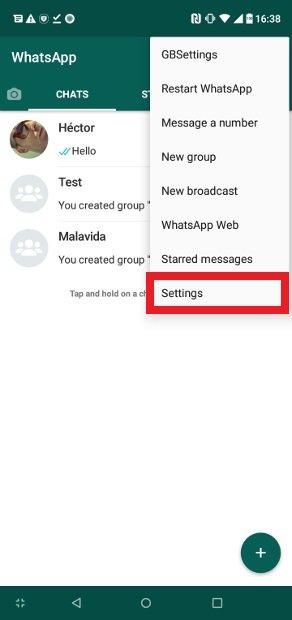
ii. Select settings and navigate to chats
iii. Scroll down and tap on Chat backup
iv. A backup that is familiar with the official WhatsApp will be created and stored on your local drive.
v. Now download and install the official WhatsApp from Play Store. Don’t uninstall the GBWhatsApp from your phone. After the installation, do not open the app yet, move to the next step.
MOVING THE BACKED UP DATA FROM YOUR GBWHATSAPP TO THE NORMAL WHATSAPP
1. Open your file manager on your phone and navigate to the GBWhatsApp directory
2. Select database in the GBWhatsApp folder
3. The backup made will be identified in the database folder as MSGSTORE.DB.CRYPT12
4. Copy the backup and move it to the official WhatsApp directory
5. Paste the copied backup in the Official WhatsApp directory and all your data from GBWhatsApp will be moved into your Official WhatsApp.
6. Open the WhatsApp and input the same number you used to activate the GBWhatsApp
7. Verify the number and proceed to restore chat from backup when asked. You are now done and ready to enjoy all your backed up data.
BACKING UP TO GOOGLE DRIVE
1. Open WhatsApp
2. Tap on the 3 dot > settings > chats > Chat backup > backup to google drive.
3. Now everything has been backed up into your google drive right from GBWhatsapp to the normal WhatsApp
In summary, in the world of Information Technology, there is nothing impossible. Normally, it’s impossible for one to back up chats on GBWhatsApp to Google Drive but there is now a simple way to go around that.
Backup GBWhatsApp Chat To Google Drive Using WhatsApp — To begin with, officially GBWhatsApp does not support Google drive back up but with the trick you can backup at ease.
NOTE:
We took the process right from the GBWhatsApp to the normal WhatsApp because the GBWhatsApp does not support backing up data onto a google drive.
Frequently Asked Questions (FAQs) About GB WhatsApp Backup To Google Drive

Backup GB WhatsApp to Google Drive
How to backup gb whatsapp to gdrive Backup gb whatsapp to google drive Gb whatsapp to google drive method. Just follow the simple method given above and you can do this easily in 2021.
Is It Possible To Backup And Restore GBWhatsApp Backup With Google Drive?
Settings, and navigate to chats, Scroll down and click on Chat Backup, A backup that is familiar with the official WhatsApp will be created and stored on your local drive. You can now download the backup and intall the official WhatsApp from Google Play Store




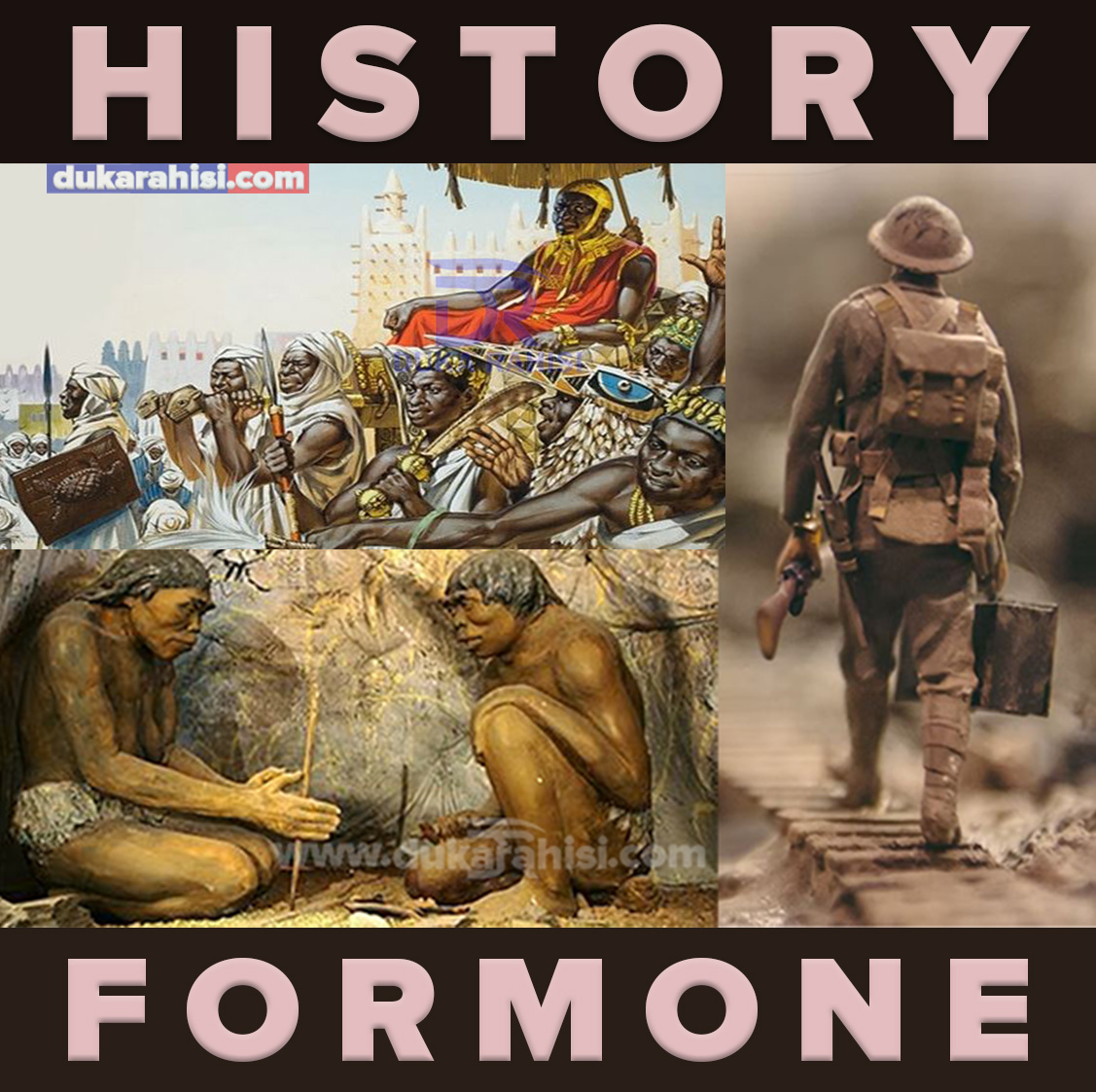




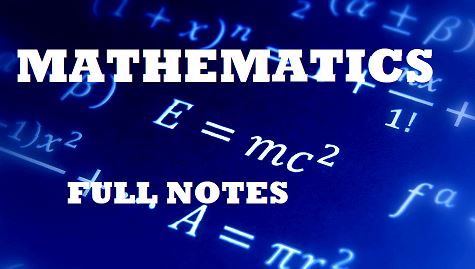
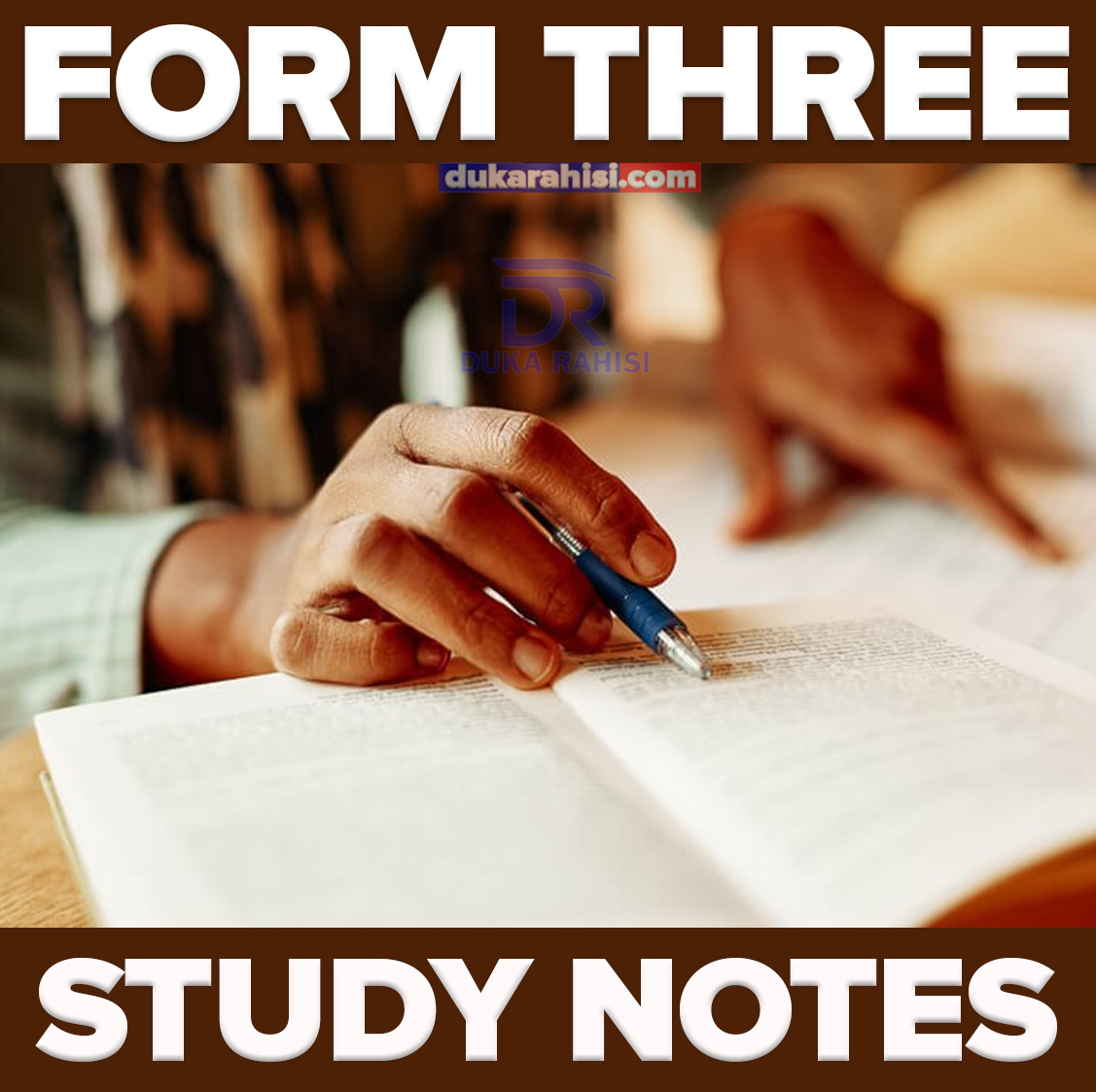



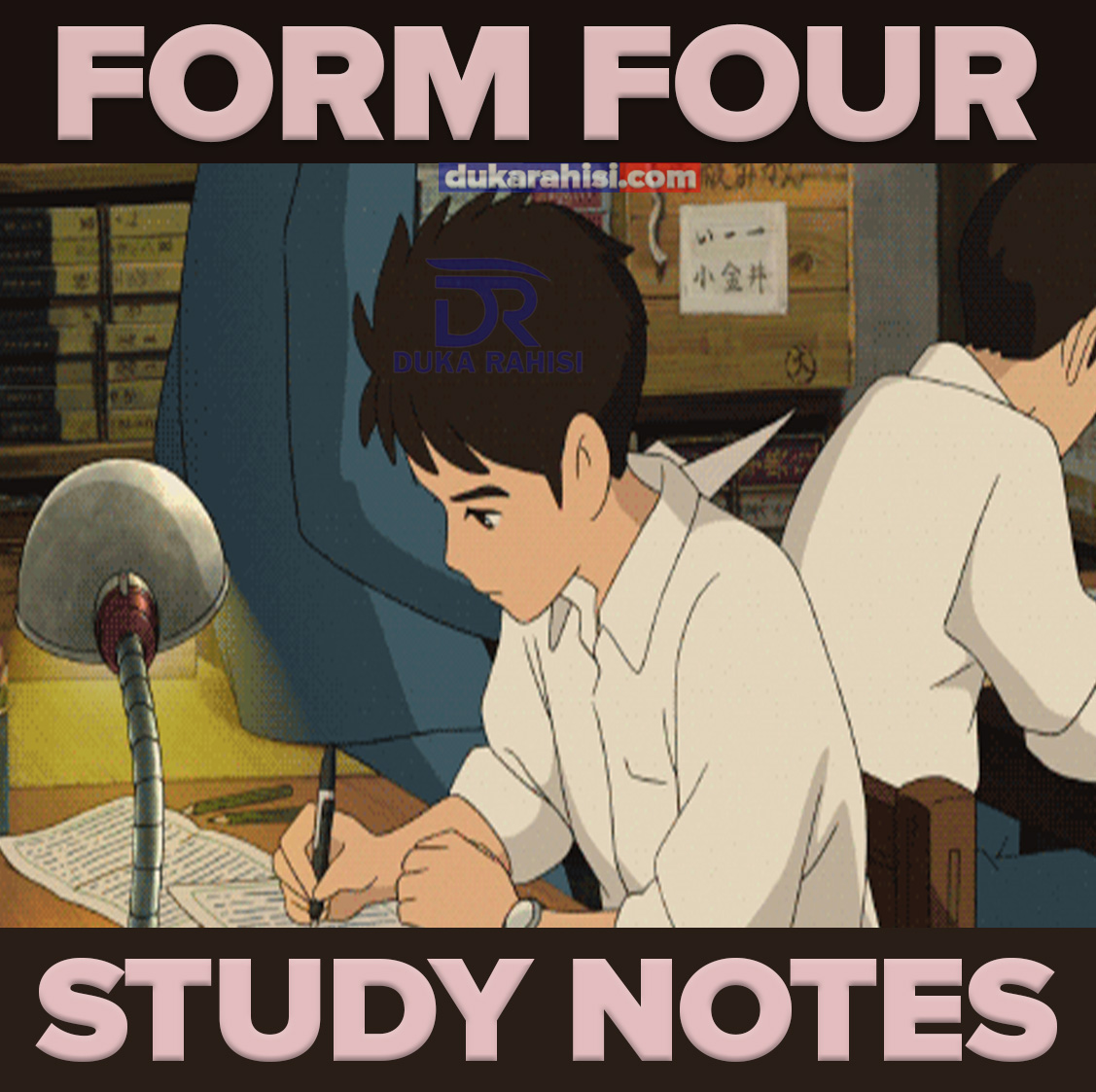
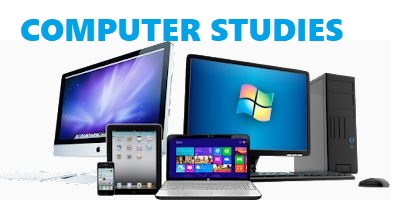

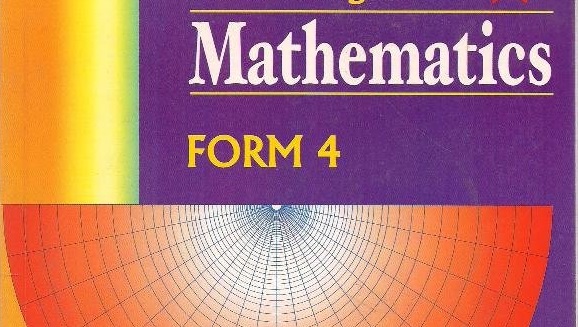

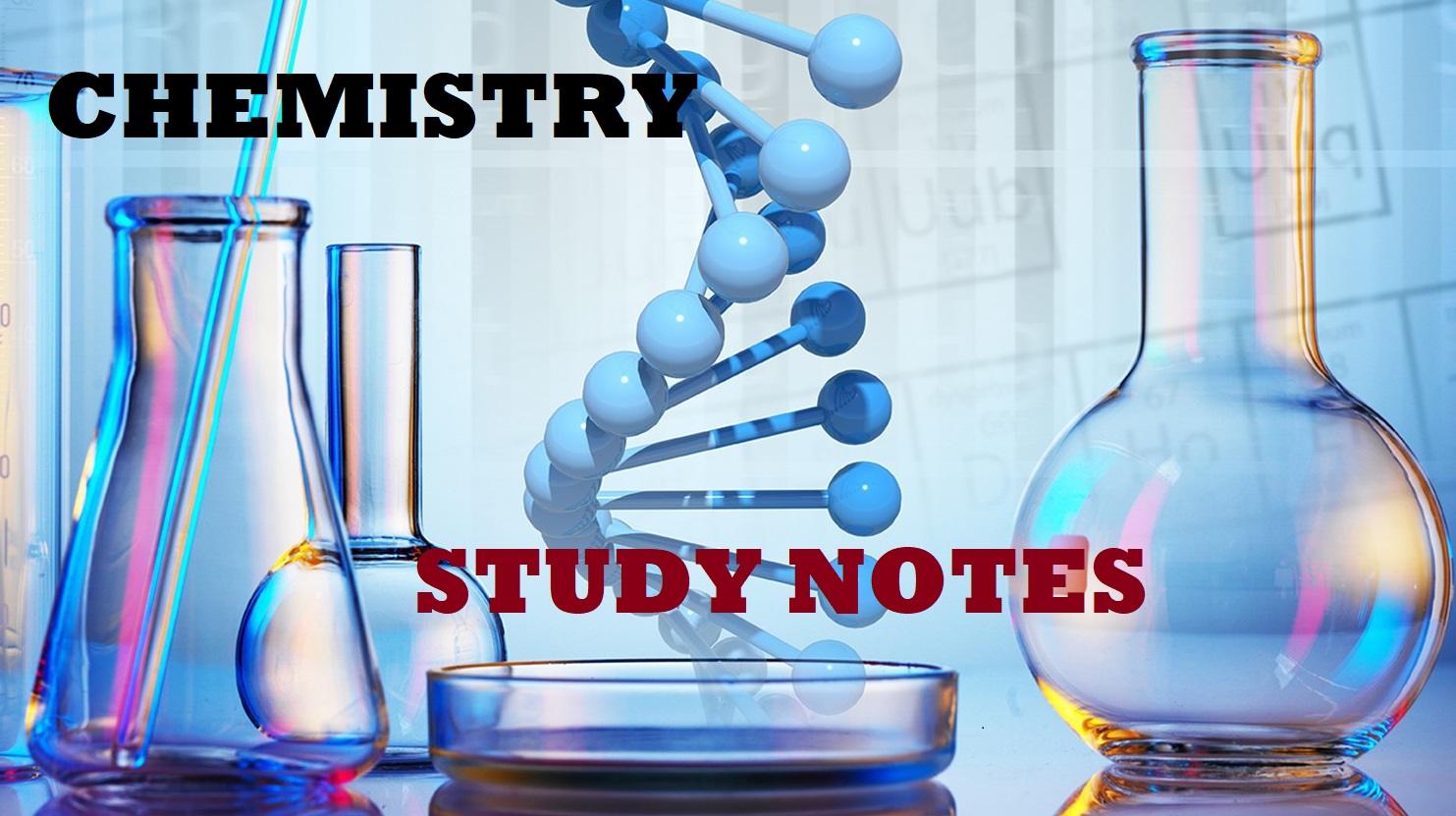


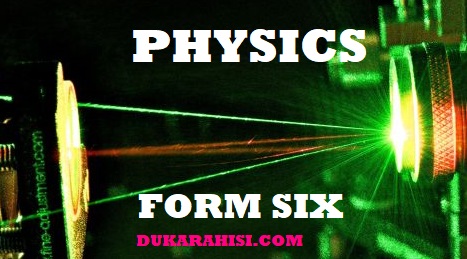





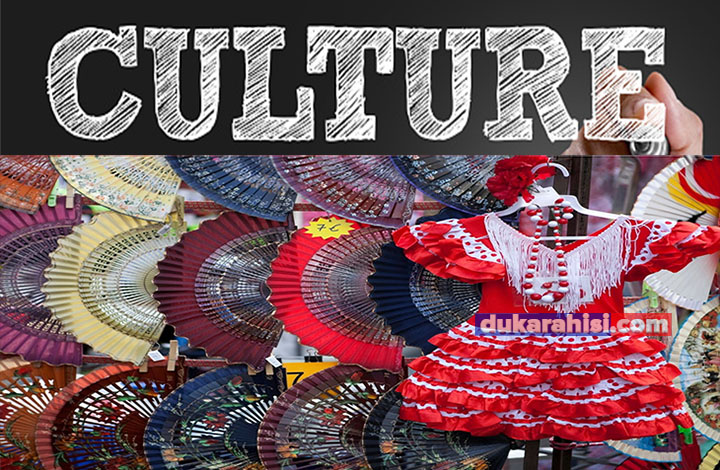





























Pretty nice post. I just stumbled upon your blog and wished to say that I’ve
truly enjoyed browsing your blog posts. In any case
I will be subscribing to your feed and I hope you write again very soon!
We’re a group of volunteers and opening a new scheme in our community.
Your site offered us with valuable information to work on. You have done a formidable job and our whole community will be thankful to
you.
I delight in, result in I found exactly what I used to be looking for.
You’ve ended my 4 day lengthy hunt! God Bless you man. Have a nice day.
Bye
We are a gaggle of volunteers and opening a new scheme
in our community. Your web site provided us with valuable information to work on. You’ve done a formidable job and our entire neighborhood can be grateful to you.
What’s up every one, here every one is sharing these kinds
of experience, therefore it’s fastidious to read
this website, and I used to visit this web site every day.
Oh my goodness! Amazing article dude! Thank
you so much, However I am going through troubles with your RSS.
I don’t understand why I am unable to subscribe to it.
Is there anybody else having the same RSS issues?
Anyone who knows the answer will you kindly respond?
Thanx!!